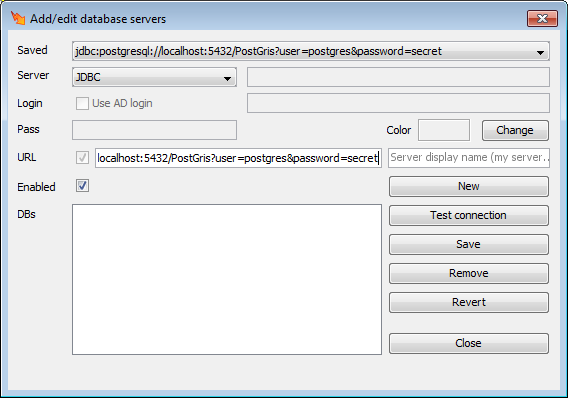FileRunner tips and tricks
Other databases (JDBC)
FileRunner includes drivers for SQL Server and MySQL. For other database vendors, some work is needed to be done, but as long as there is a JDBC driver, FileRunner should be able to use it.
In this example, we will setup PostgreSQL
- Download latest jdbc driver for postgre-SQL from https://jdbc.postgresql.org/download/ and put it under
Filerunner\dropin folder folder for example
- Change your command line to:
java -javaagent:lib/rjent-0.0.1-SNAPSHOT.jar=dropin -jar filerunner-0.0.1-SNAPSHOT.jar
- Replace "dropin" with the path to your JDBC jars if you put it somewhere else :)
- By starting that way, the driver should be registered correctly
- Create new connection to the PG Server by using the JDBC url path in form of:
jdbc:postgresql://localhost:5432/PostGris?user=postgres&password=secret
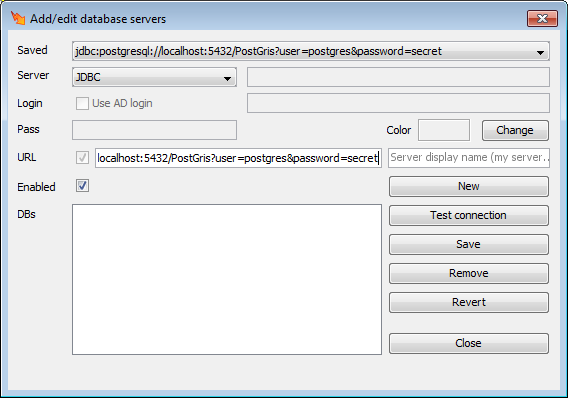
- Test and save the connection and you should be able to run queries!
|